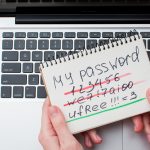From streaming services and social media to online gaming and shopping, the internet has become an integral part of our lives, making it easier in many ways. However, with the surge in internet usage, the risks associated with online activities have multiplied.
Recent statistics reveal a concerning rise in cyberattacks targeting families, with identity theft and inappropriate content becoming increasingly prevalent. 6 out of 10 children between the ages of 8-12 are exposed online to various cyber risks. In addition, 1 in 2 children encounter cyberbullying, and close to one-third experience other cyber threats such as phishing or hacking.
Thus, protecting your loved ones online requires a proactive approach. By understanding internet safety principles, implementing safety measures while using a computer and the internet, and adhering to key internet safety tips, you can ensure that everyone is protected from digital dangers.
The Key Dangers of the Internet
The internet, while offering countless opportunities for connection and information, also poses significant risks that can threaten your family’s online safety. Some of these include:
-
- Identity Theft: Identity theft is a major threat where cybercriminals steal personal details, like Social Security numbers or credit card info, causing financial harm. Use strong, unique passwords and enable two-factor authentication to protect against this risk.
-
- Data Breaches: Data breaches happen when unauthorized individuals access sensitive information from compromised databases. Regular software updates and reliable security tools are crucial for protecting your family’s data from these breaches.
-
- Malware and Viruses: Malware, including viruses and trojans, can infect devices and compromise security. Keep your antivirus software up-to-date and run regular scans to avoid this.
-
- Phishing and Scam Emails: Phishing scams use deceptive emails to trick users into revealing personal information. Educate your family to recognize and avoid suspicious emails and links to prevent falling for these scams.
-
- Fake Websites: Fake websites mimic legitimate sites to steal personal data. Always verify website URLs and check for secure browsing indicators like HTTPS, to avoid being deceived by fraudulent sites.
-
- Cyberbullying: Cyberbullying involves online harassment that can cause significant emotional distress. Set safety rules at home for kids, monitor online interactions, and encourage open communication to prevent cyberbullying.
-
- Faulty Privacy Settings: Inadequate privacy settings can expose personal information online. Hence, you must regularly review and adjust these settings.
Essential Internet Safety Tips
Follow these essential 10 safety rules at home, to help safeguard your data and stay safe online.
1. Secure Internet Connection
Setting up a secure Wi-Fi network is the first line of defense against potential intrusions. Start by changing the default router password to a strong, unique one and ensure your network is encrypted with WPA3, the latest security protocol. Network encryption helps protect the data transmitted over your Wi-Fi from being intercepted by unauthorized users. Regularly updating your router’s firmware and disabling WPS (Wi-Fi Protected Setup) can enhance your network security.
2. Choose Strong Passwords
Strong passwords are crucial for protecting your online accounts from unauthorized access. Avoid using easily guessable information such as birthdays or common words. Instead, create passwords that combine letters, numbers, and special characters. Have a separate password for each account to prevent a breach in one account from compromising others.
3. Enable Multi-Factor Authentication
Multi-factor authentication (MFA) adds an extra layer of security by requiring two or more verification methods before granting access to an account. This typically involves something you know (like a password), something you have (such as a smartphone), or something you are (like a fingerprint). This additional step helps ensure that only you, and not a potential intruder, can access your personal information.
4. Keep Software and Operating Systems Updated
Software and operating systems updates often include patches that address vulnerabilities that cybercriminals could exploit. Ensure that both your OS and applications are set to update automatically, so you don’t miss important security fixes.
5. Be Careful of Suspicious Links
Phishing scams and malicious websites often use deceptive links to trick users into disclosing personal information or downloading malware. Always verify the legitimacy of links before clicking on them, and be cautious with unsolicited emails or messages. Educate your family about the risks of clicking on unfamiliar links and encourage them to use web filtering tools to help block malicious sites.
6. Make Sure Your Devices Are Secure
Use biometric security features, like fingerprint or facial recognition, to add an extra layer of protection to your devices. Ensure that your devices have security settings enabled, such as remote wipes and encryption, which can protect your data in case your device is lost or stolen.
7. Use Antivirus
Using reliable antivirus software like Quick Heal Total Security, which offers advanced features such as real-time scanning, malware removal, and internet protection can help safeguard your family’s digital life. By regularly running antivirus scans and keeping the software up-to-date, it can detect and neutralize threats before they cause harm.
8. Backup Data Regularly
Regularly backing up your important personal information is critical to protect against data loss from ransomware or other malware attacks. Use external hard drives or cloud storage solutions to create copies of essential files. Ensure that your backup solutions are secure and regularly updated to reflect the latest changes to your data.
9. Be Careful What You Download
Cybercriminals often disguise malware as legitimate software to trick users into downloading it. To protect your devices and personal data, only download software from trusted sources. Avoid clicking on dubious download links, and regularly check your device for unknown or suspicious files. You can also use security software like Quick Heal to scan downloads before opening them.
10. Careful Who You Meet Online
Online interactions should be approached with the same caution as in-person meetings. Hackers often use fake profiles to deceive and exploit users. Be wary of sharing personal information with strangers and verify their identity before engaging in online conversations. Educate your family about the potential risks of online interactions and encourage them to report suspicious behavior.
Secure Your Digital World with a Quick Heal!
Protecting your family online involves understanding key dangers like identity theft, data breaches, and malware, and applying essential safety tips such as securing your internet connection, using strong passwords, and enabling multi-factor authentication. By staying vigilant and implementing these measures, you can significantly enhance your family’s online safety.
For added protection, consider installing Quick Heal Total Security. At just Rs. 1591, it offers comprehensive coverage against viruses, malware, and other cyber threats, ensuring your family’s digital world remains secure and stress-free!
Check Out Our Full Antivirus Range