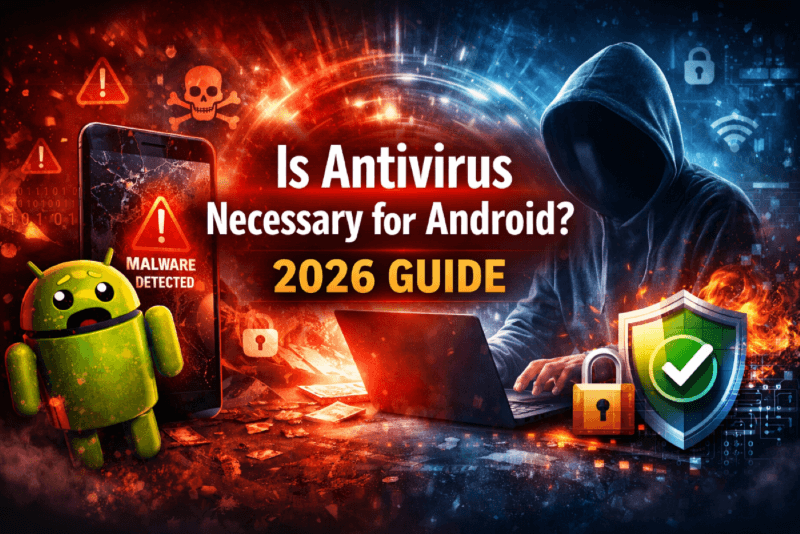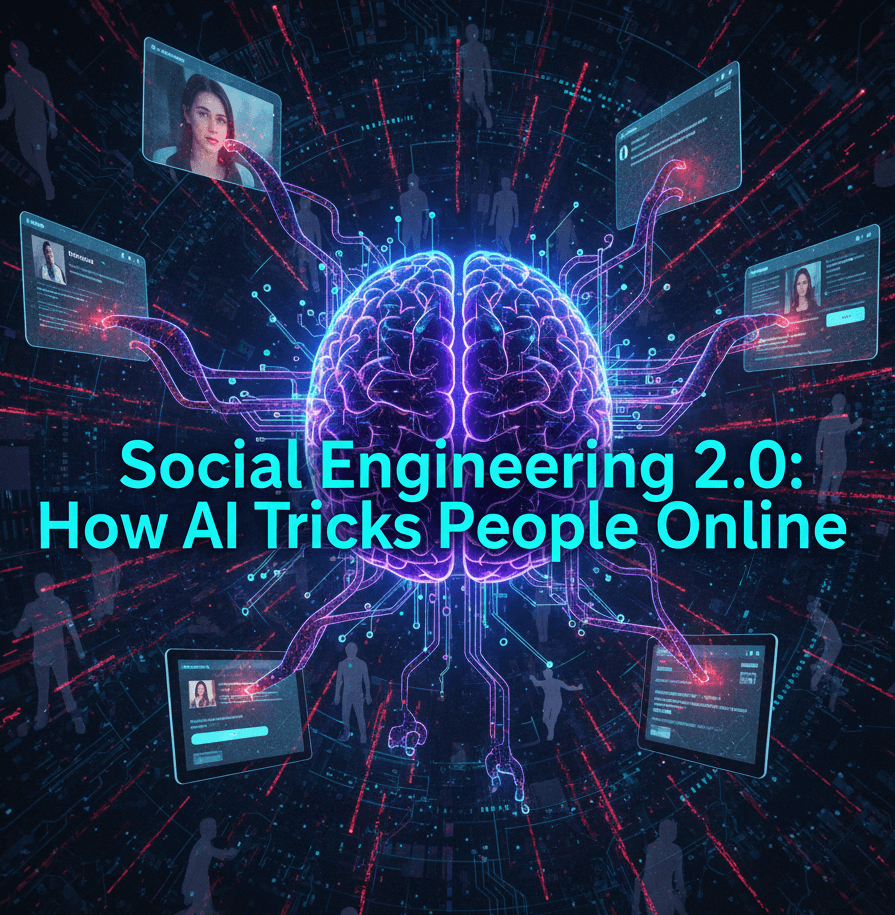Oct

Beware of Malvertising! Here’s How You Can Protect Yourself Online
-
Quick Heal / 1 year
- October 28, 2024
- 0
Today, online threats are more common than ever. One particularly sneaky threat is malvertising, which has become increasingly prevalent. In the first half of 2023 alone, phishing URLs—a key tool in these attacks—rose by an alarming 140.7%. This sharp increase highlights the growing sophistication of cyber threats and the importance of understanding how to defend against malvertising.
Malvertising involves hiding malicious code within online advertisements, posing a significant risk to users who might unknowingly interact with these ads. This blog breaks down what malvertising is and how it operates and offers practical tips for protecting your devices from these harmful attacks.
What Is Malvertising?
Malvertising, short for malicious advertising, involves injecting malicious code into online advertisements. Unlike other cyber threats, malvertising specifically targets online ads to distribute malware.
Cybercriminals use deceptive techniques to trick users into clicking on these infected ads, leading to harmful consequences. Common techniques in malvertising attacks include:
-
- Fake Ads: These ads appear legitimate but redirect users to malicious advertising websites where malware can be downloaded or personal information can be stolen.
-
- Infected Ad Networks: Cybercriminals infiltrate reputable ad networks to spread malware across multiple legitimate websites, making it difficult for users to distinguish safe ads from harmful ones.
-
- Hidden Malware: Malware is hidden within the ad’s code and activates when the ad loads, often without the user’s knowledge or interaction.
What’s the Difference Between Malvertising vs. Ad Malware?
Malvertising and ad malware are often confused but have distinct differences:
-
- Malvertising: Involves legitimate-looking ads that are infected with malware. These ads are often placed on reputable websites, making them difficult to detect and avoid.
-
- Ad Malware: Refers to any malware spread through ads, including obvious pop-ups and banners. These are often more noticeable and can be easier to avoid if users are cautious.
How Do Malvertisements Affect Users?
Malvertisements can harm users in various ways:
-
- Drive-by Downloads: These occur when malware is automatically downloaded onto your device simply by visiting a website with infected ads, without any action required on your part.
-
- Phishing Ads: These ads are designed to look like legitimate websites and trick users into entering personal information, which is then stolen by cybercriminals.
-
- Exploit Kits: These are tools that cybercriminals use to exploit vulnerabilities in your software, allowing them to install malware on your device through infected ads.
-
- Fake Updates and Software: Some malvertisements prompt users to download fake software updates or malware programs, compromising your device’s security.
Methods of Malware Insertion into Ads
Cybercriminals use several methods to insert malware into ads:
-
- Malware in Ad Calls: This involves infecting the process of loading ads on a website. When the ad loads, the malware is also loaded onto the user’s device.
-
- Malware in Ad Creative: Malware is embedded directly into the visual content of the ad, such as images or animations, which then infects the device when the ad is viewed.
-
- Malware within Video: Malicious code is inserted into video ads that activate during playback, potentially compromising the device.
-
- Malware on a Landing Page: When users click on an ad, they are taken to a landing page that is infected with malware, which can then be downloaded onto their device.
-
- Malware within Flash Video: Using vulnerabilities in Flash, malware is delivered through Flash video content, which can easily infect the user’s device.
How To Avoid and Prevent Malvertising
To protect yourself from malvertising, follow these prevention tips:
-
- Keep Software Updated: Ensure all your software, including browsers and plugins, is up-to-date to avoid vulnerabilities that can be exploited by malvertising.
-
- Use Ad Blockers: Ad blockers can prevent malicious advertising from appearing on your screen, reducing the risk of encountering malvertising.
-
- Disable JavaScript and Flash: These are common vectors for malware. Disabling them can reduce the risk of malware infections from ads.
-
- Use Antivirus Software: Reliable antivirus solutions, like Quick Heal Total Security, can detect and block malware, providing an essential layer of protection against malvertising.
-
- Stay Cautious About Pop-ups: Avoid clicking on pop-ups, as they can often be malicious and lead to malware infections.
-
- Enable Play on Click: Preventing media from auto-playing can help avoid hidden malware within video content.
-
- Use a VPN: A Virtual Private Network (VPN) can help encrypt your internet connection, making it harder for cybercriminals to insert malvertisements into your browsing session.
-
- Advertise Malware Awareness: Being aware of how malware can be disguised as legitimate ads and spreading this awareness can help reduce the impact of advertising attacks.
Stay Safe with Quick Heal: Your Shield Against Malvertising!
Malvertising is a serious threat that can compromise your device’s security. You can protect yourself from these malicious advertising attacks by understanding what malvertising is and how to prevent it. Using Cybersecurity tools and software like Quick Heal can help you combat malware like nothing else.
Quick Heal offers AI-driven antivirus solutions to stay digitally safe from evolving cyber-attacks. Quick Heal Total Security provides real-time protection while browsing, banking, shopping, consuming content, or playing online games. For just Rs. 1591 a year, it blocks invasive trackers and unwanted internet surveillance, securing your digital browsing experience.
So, what are you waiting for? Take charge of your online safety and enjoy peace of mind with Quick Heal’s top-of-the-game protection today!
Check Out Our Full Antivirus Range