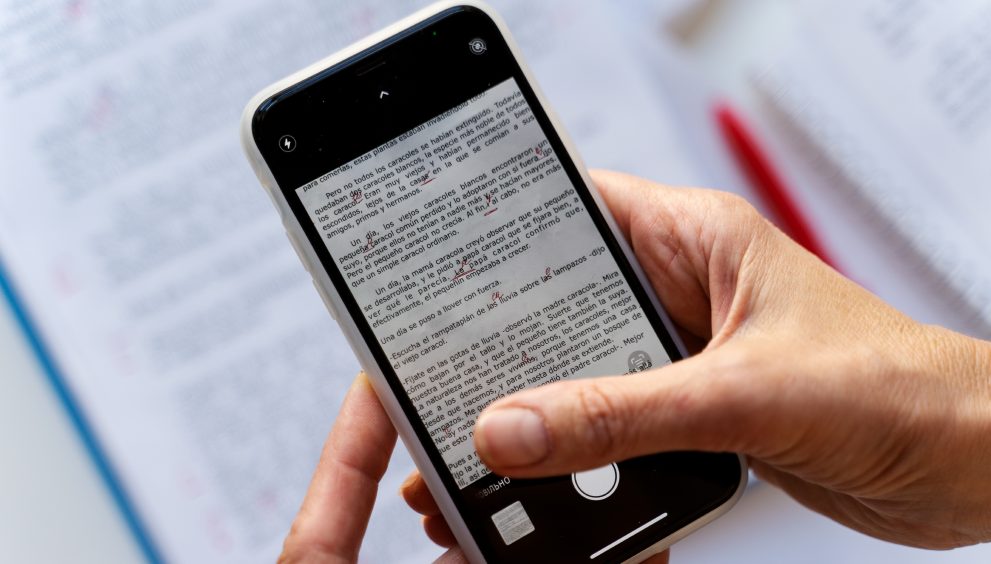If you’re a smartphone user, you must be using an army of digital apps to make your life easier. Right?
However, the threat of malicious apps is more prevalent than ever. A stark reminder of this is the CamScanner app incident that happened a few years ago.
CamScanner, a widely trusted Google Play Store app with over 100 million downloads, was found to contain hidden malware that secretly extracted and executed additional malicious modules, leading to intrusive ads and unauthorized subscriptions for users.
This incident underscores the increasing sophistication of malicious apps and their potential impact on your personal data and device security. It is crucial to be vigilant and proactive in ensuring app security to ensure protection from such threats.
Understanding Malicious Apps
Malicious apps, often referred to as malware, are software programs designed to harm or exploit any programmable device, service, or network. They can exhibit a variety of behaviors aimed at compromising your data and device performance. Here are some common types of malicious apps list and their typical behaviors:
- Ransomware: Encrypts users’ data and demands a ransom to restore access.
- Adware: Displays pop-up ads that contain malicious links.
- Trojans: Uses social engineering to trick users into downloading a file that injects malware into their device.
- Viruses: Attaches itself to a file that can spread from host to host and disrupt a system’s ability to operate.
- Spyware: Can be difficult to identify and can harm networks, leaving businesses vulnerable to data breaches and misuse.
- Worms: Exploits vulnerabilities in operating systems to spread across networks, consuming bandwidth and overloading web servers.
- Keyloggers: Records every keystroke a user makes, allowing attackers to access confidential data without their knowledge.
- Fileless Malware: Uses legitimate tools built into a system to execute an attack, making it difficult to detect.
The impact of these malicious apps can be severe. They can steal sensitive personal information, such as passwords and credit card details, disrupt the functionality of your device, slow down performance, and even lead to significant financial loss.
The CamScanner Controversy: Is CamScanner Safe?
Initially trusted by millions, the app’s reputation took a severe hit when cybersecurity researchers found a Trojan Dropper module embedded within its code. This module was capable of extracting and running another malicious module from an encrypted file within the app’s resources.
Once activated, this secondary malware displayed intrusive ads and signed users up for paid subscriptions without their consent. The incident prompted Google to temporarily remove CamScanner from the Play Store, and the developers had to take immediate action to remove the CamScanner app malware.
So, is CamScanner safe now? After the removal of the CamScanner virus and subsequent updates, CamScanner was reinstated on the Google Play Store. However, the incident serves as a stark reminder of the potential risks associated with even the most seemingly trustworthy apps.
How to Identify Malicious Apps?
Spotting a malicious Android app can be tricky, but there are key signs to watch for:
- Excessive Permissions: Be wary of apps requesting permissions that seem unnecessary for their function
- Unusual Behavior: If your device starts to lag, overheat, or drain the battery quickly after installing an app, it might be malicious
- Unexpected Ads: Frequent pop-ups and ads can indicate adware
- Data Usage Spikes: Unexplained increases in data usage can signal spyware
Practical tips for identifying Google Play Store malware include:
- Checking App Permissions: Regularly review the permissions granted to apps and revoke any that seem excessive
- Reading Reviews: User reviews can reveal if a Google malware app is causing problems for others
- Scanning with Security Software: Use a trusted security app to scan for and identify malicious software
Evaluating Apps For Google Play Store Malware
When assessing the safety of apps on the Google Play Store, follow these steps:
- Read Reviews: Pay attention to both positive and negative feedback.
- Check Developer Information: Trust apps from reputable developers with a history of safe apps.
- Inspect Permissions: Ensure that the permissions requested align with the app’s purpose.
- Use Security Features: Google Play Protect is built into the Play Store and scans apps for malicious behavior.
If you encounter a suspicious app, report it to Google and uninstall it immediately. Always keep your device and apps updated to patch vulnerabilities that could be exploited by malware.
Best Practices to Avoid Malware
To minimize the risk of downloading malicious apps, follow these best practices:
- Download from Trusted Sources: Stick to official app stores like Google Play Store or Apple App Store.
- Read Reviews and Ratings: Look for apps with high ratings and detailed reviews.
- Check Permissions: Only grant permissions that are essential for the app’s functionality.
- Keep Software Updated: Regular updates help protect against known vulnerabilities.
- Install Security Software: Use reputable security apps such as Quick Heal to scan for and prevent Google app store malware.
How Quick Heal Can Help You Stay Safe?
Quick Heal provides robust security features to protect your device from malicious apps and other threats:
- Dark Web Monitoring: Protects against cybercriminals by monitoring the dark web for potential threats to your private information
- Advanced Anti-Ransomware: Guards against ransomware with behavior detection technology
- Smart Parenting: Regulates and moderates content, websites, and apps for a safe digital environment for children
- Data Backup: Offers smart backup solutions with easy recovery and restore features for real-time ransomware protection
- Web Security & Phishing Protection: Shields against phishing attempts with regular scans and updates
- metaProtect: Allows remote security management for multiple devices through a single dashboard
By using Quick Heal, you can ensure comprehensive protection for your device, making it difficult for malicious Android apps to compromise your security.
Have a Safe Downloading with Quick Heal
App security is more important than ever in our digitally connected world. The CamScanner virus incident highlights the potential risks of even seemingly trustworthy apps, emphasizing the need for vigilance and proactive security measures. By staying informed, regularly updating your apps, and using reliable security antivirus such as Quick Heal Total Security, you can safeguard your personal data and protect your devices from malicious threats at just Rs. 1591.
Quick Heal’s comprehensive suite of security features ensures robust protection, helping you navigate the digital landscape with confidence and peace of mind.
Related Products: