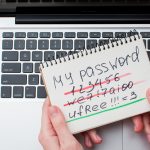The need to protect yourself from password-cracking attacks has never been higher. Weak passwords are a glaring vulnerability, offering an open door for cybercriminals to gain access to your data.
Password cracking—the process of deciphering or guessing passwords to gain unauthorized access—can lead to devastating consequences. Imagine your personal, financial, or corporate data falling into the wrong hands. The potential fallout includes identity theft, financial loss, and severe privacy breaches.
Using a password cracker website or mobile password cracker, attackers can breach accounts, steal sensitive information, and cause irreparable damage. Understanding the risks and learning how to fortify your defenses against password cracking is crucial for safeguarding your digital life. Let’s learn how!
What is Password Cracking?
Password cracking involves using various techniques to guess or decode passwords to gain unauthorized access to systems. Attackers use password cracking tools to exploit weak passwords, often employing methods like brute force attacks, where numerous password combinations are tried, or dictionary attacks, which use a list of common passwords. Advanced methods involve sophisticated algorithms and password-cracking apps that increase the success rate of these attacks.
Password hacking tools and password cracker apps have become more accessible, making it imperative for individuals and organizations to adopt robust security practices.
Common Password Hacking Techniques
Understanding how hackers crack passwords is essential to protect yourself from potential cyber threats. Here are some common methods used by cybercriminals and strategies to safeguard your passwords.
Brute Force Attack
Brute force attacks involve hackers using password-cracking tools to systematically try every possible password combination until they find the correct one. This method is time-consuming but can be highly effective, especially against weak or short passwords. Password cracker apps and password hacking tools automate this process, making it easier for attackers to gain access.
How to Stay Safe:
- Use long and complex passwords that include a mix of uppercase and lowercase letters, numbers, and special characters.
- Enable multi-factor authentication (MFA) to add an extra layer of security.
- Regularly update your passwords to reduce the chances of a successful attack.
Dictionary Attack
In a dictionary attack, hackers exploit common words and phrases to guess passwords. They use lists of commonly used passwords or words found in dictionaries. This method is effective against simple or commonly used passwords.
How to Protect Your Passwords:
- Avoid using simple, common words or phrases in your passwords.
- Combine unrelated words and include numbers and special characters to increase complexity.
- Use a password manager to generate and store strong, unique passwords for each account.
Mask Attack
Mask attacks leverage partial information about your password, such as known characters or patterns. Hackers use this information to narrow down the possibilities and increase their chances of cracking your password. For example, if they know that your password includes a specific prefix or suffix, they can focus on guessing the remaining characters.
How to Stay Safe:
- Ensure your passwords do not follow predictable patterns.
- Regularly change your passwords and avoid reusing any part of old passwords.
- Use passphrases that are unique and difficult to guess.
Spidering
Spidering attacks involve hackers using information from corporate websites and documents to guess passwords. Cybercriminals analyze corporate materials, such as press releases, employee directories, and other publicly available information, to create educated guesses for passwords.
How to Protect Your Passwords:
- Educate employees about the importance of creating strong, unpredictable passwords.
- Implement company-wide password policies that enforce the use of complex and unique passwords.
- Regularly review and update security protocols to address emerging threats.
Phishing for Passwords
Phishing attacks trick users into revealing their passwords by posing as legitimate entities. Scammers send emails or messages that appear to be from trusted sources, prompting users to enter their login credentials on fake websites.
How to Stay Safe:
- Always verify the source of emails or messages before clicking on any links.
- Look for signs of phishing, such as misspellings, generic greetings, or unusual requests.
- Use software like Quick Heal Total Security to detect and block phishing attempts.
Keylogging Malware
Keylogging malware records keystrokes on a victim’s device, capturing usernames and passwords as they are typed. This information is then sent to the hacker, who can use it to gain unauthorized access to accounts.
How To Safeguard:
- Use tools like Quick Heal for real-time protection against malware, including keyloggers.
- It scans for and removes malicious software that could compromise your security.
- Keep your security software updated to protect your devices.
Strong passwords are your first line of defense against password hacking. They should be complex, incorporating a mix of uppercase and lowercase letters, numbers, and special characters. Avoid using easily guessable information like birthdays or common words. Regularly updating passwords and using different passwords for different accounts can further enhance security.
Safeguard Your Digital Life with Quick Heal!
Protecting yourself from password-cracking attacks is crucial in today’s digital age. Password cracking tools and password hacker websites can quickly break weak passwords, making strong, unique passwords a necessity. Employing multi-factor authentication (MFA) adds an extra layer of protection, ensuring that even if a password is cracked, unauthorized access can still be prevented.
Each hacking technique poses significant threats, but you can safeguard your accounts by staying vigilant against phishing, educating employees about security practices, and installing effective anti-malware software on your devices.
Quick Heal Total Security, priced at ₹ Rs. 1591, provides malware protection by detecting and removing malware, blocking phishing attempts, and offering real-time security updates. By incorporating Quick Heal Total Security into your cybersecurity strategy, you can effectively defend against password-cracking attacks and ensure your digital safety.